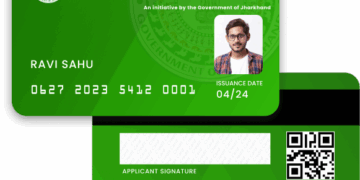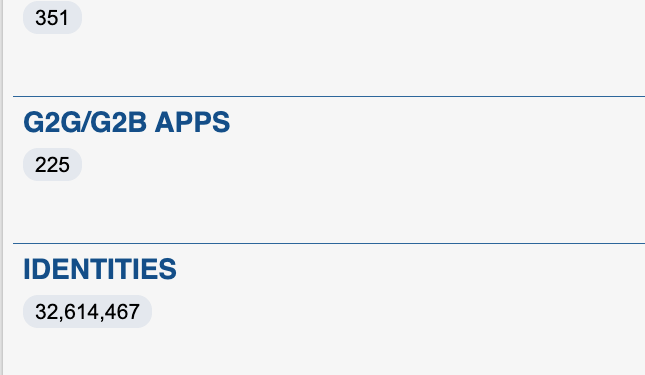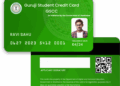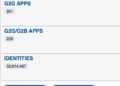Government of Rajasthan offers the Rajasthan Single Sign-On (SSO) ID, a unique digital identity. This portal allows the residents of Rajasthan to access various government schemes through a single portal. Here in this article, we are going to discuss about the step-by-step guide to understanding and using the Rajasthan SSO ID.
About Rajasthan SSO ID
The Rajasthan SSO ID allows the residents of Rajasthan to access more than 100 online services, including the government scheme, bill payments, and more. It is quite simple to log in and let you access various services without needing to remember different usernames and passwords.
How to Register for Rajasthan SSO ID
There are three types of registration options available on the Rajasthan SSO platform.
- Rajasthan SSO Citizen
- Rajasthan SSO Udyog
- Rajasthan SSO Government Employees
If you are a businessman and want to use the Rajasthan SSO portal for business-related activities such as applying for GST, state tax, and business registration, then you can opt for Udyam SSO registration. Government employees can also use the SSO portal for their department-related services. If you are a normal citizen of Rajasthan, then you can select Rajasthan SSO ID Registration.
You have to follow these simple instructions below to register for Rajasthan SSO ID:
- Firstly, visit this link https://sso.rajasthan.gov.in/ and select the “Registration”.
- There, you have to select the Citizen or any other option according to eligibility.
- After that, you will get two options including registration with Jan Aadhaar or Google.
- Then, you have to provide your document information in the next section and after that create your user ID and password by providing your mobile number and email ID for verification.
After you successfully verified your details, you can access the Rajasthan SSO portal with your login credentials.
Rajasthan SSO Registration for Government Employees
If you are a government employee in the state of Rajasthan, then you can also register for Rajasthan SSO ID to access service-related information and applications, such as leave details, salary book, etc. You have to follow these simple instructions to apply for Rajasthan SSO ID for government employees:
- Visit to this link https://sso.rajasthan.gov.in/ and simply click on the “Registration”.
- After that, you need to select the Govt. Employee option.
- Now, provide your state insurance and provident fund number and password.
- There, you have to select the “Next” option and then follow the instructions.
How to Login at Rajasthan Single Sign-On Portal
Once you complete the registration, then you can access the Registration SSO portal with the SSO ID and Password. You have to follow these simple instructions below to access the SSO portal:
- Firstly, go to Rajasthan SSO login portal at https://sso.rajasthan.gov.in/.
- Provide Digital Identity (SSOID/Username) and Password.
- Then, you have to enter the Captcha code and then select the “Login” option.
How to Reset the Password of the Rajasthan SSO Portal
By any chance, if you forgot the password to the Rajasthan SSO portal, then follow these simple instructions below:
- Firstly, visit this link https://sso.rajasthan.gov.in/.
- Right under the login section, select the I Forgot my Password, “Click Here”.
- Provide SSOID or Email and enter your mobile number in the given fields.
- Enter the captcha code on the given field and select the “Submit” option.
What Are the Advantages of the Rajasthan SSO Portal
These are some of the benefits that you will get with the Rajasthan SSO ID:
- You can access multiple government services with a single login.
- With the Rajasthan SSO, you don’t need to remember multiple passwords
- It enhances the security features to protect your personal data
- It centralized access to various government services.
What Are the Services Offered at Rajasthan SSO
Rajasthan SSO ID allows the Rajasthan residents to access various government schemes with a single login portal. This portal simplifies the process of accessing multiple government services without the need to remembering different login credentials for each service.
- E-Mitra: Apply for various citizen services, such as domicile certificates, caste certificates, birth and death certificates, and much more.
- Land Records: Check the land records, mutation details, and account information.
- Pension Disbursement: Check the pension status, download pension slips, and submit life certificates
- Government Job Applications: Through this portal, you can apply for different government jobs and track your application status.
- Bill Payments: Make payments for utility bills and other government dues.
- Arms License Applications: Apply and manage the arms licenses.
Conclusion
The Rajasthan Single Sign-On (SSO) is a platform that has proven to be a transformative initiative for the state’s digital governance. To allow access to various government services with a single set of credentials. It enhances transparency and accountability, making it easier for authorities to monitor and analyze user activities throughout various platforms. Overall, the Rajasthan SSO portal is a powerful tool that simplifies access to government services and makes it easier for residents to manage their interactions with the state government.